All Intellifluence members are expected to adhere to our Community Standards.
If you have received a message from a brand that you have deemed inappropriate (including abusive messages or anything that violates our terms of service), you can flag a transaction for review. Click on the mail icon associated with the specific transaction to access the message sidebar. Next, click Flag this Transaction in the transaction options dropdown menu located in the top right corner of the message thread.
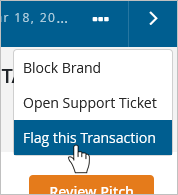
Appropriate reasons for flagging a transaction include:
1. Requesting help to get any party to comply with the terms of your agreement
2. bringing to our attention any party that has acted in a non-professional manner
3. bringing to our attention any content that doesn’t comply with Intellifluence's policies.
Please only flag a transaction as a last resort. Try to resolve any issue with the brand before flagging.

Comments
0 comments
Article is closed for comments.