Within the mobile app, tap the Transactions icon ( ![]() ) in the bottom menu. If you have unread messages, tap the link to view them. This is the most important step to stay on top of active transactions:
) in the bottom menu. If you have unread messages, tap the link to view them. This is the most important step to stay on top of active transactions:

You will see a list of all transactions requiring a response, along with the current transaction status of each. Click on a transaction to access the message thread:
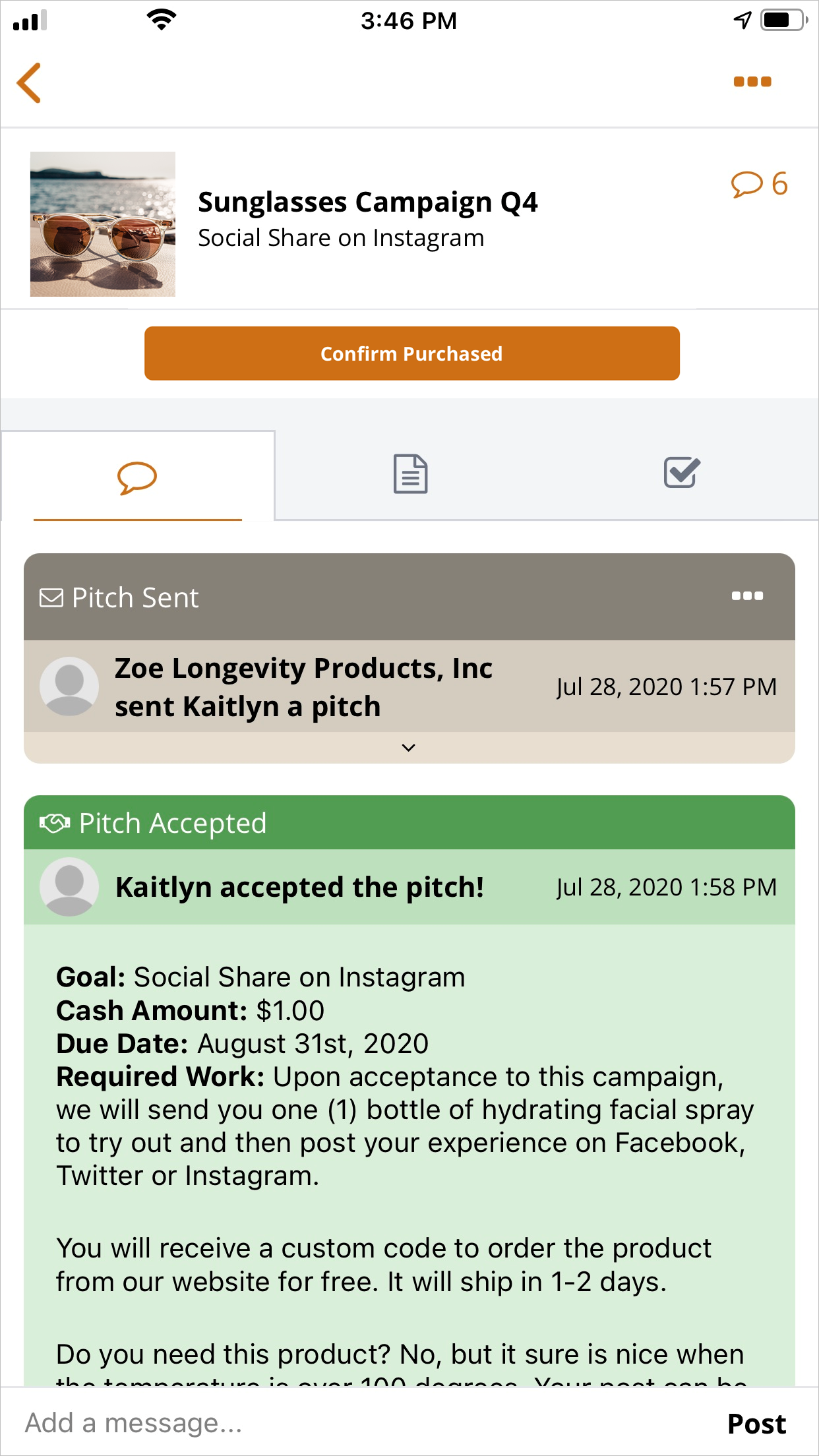
Within the transaction message thread, you will be able to complete any outstanding transactions steps (such as accept pitch, confirm product purchased if applicable, mark as posted, etc.), message the brand ( tap ![]() ), view the pitch details ( tap
), view the pitch details ( tap ![]() ) or view the transaction checklist ( tap
) or view the transaction checklist ( tap ![]() ) to stay up-to-date.
) to stay up-to-date.
Transaction Options
Tap ( ![]() ) in the top right corner of the message thread to access transaction options.
) in the top right corner of the message thread to access transaction options.
From here, you can:
Block a brand (A blocked brand will no longer be able to contact you about future transactions, but will still be able to correspond within an existing transaction and you are still required to complete any work unless the brand is violating our Terms of Service or Community Standards)
Open Support Ticket
Flag this Transaction (only flag a transaction if you have tried to resolve an issue with a brand to no avail)
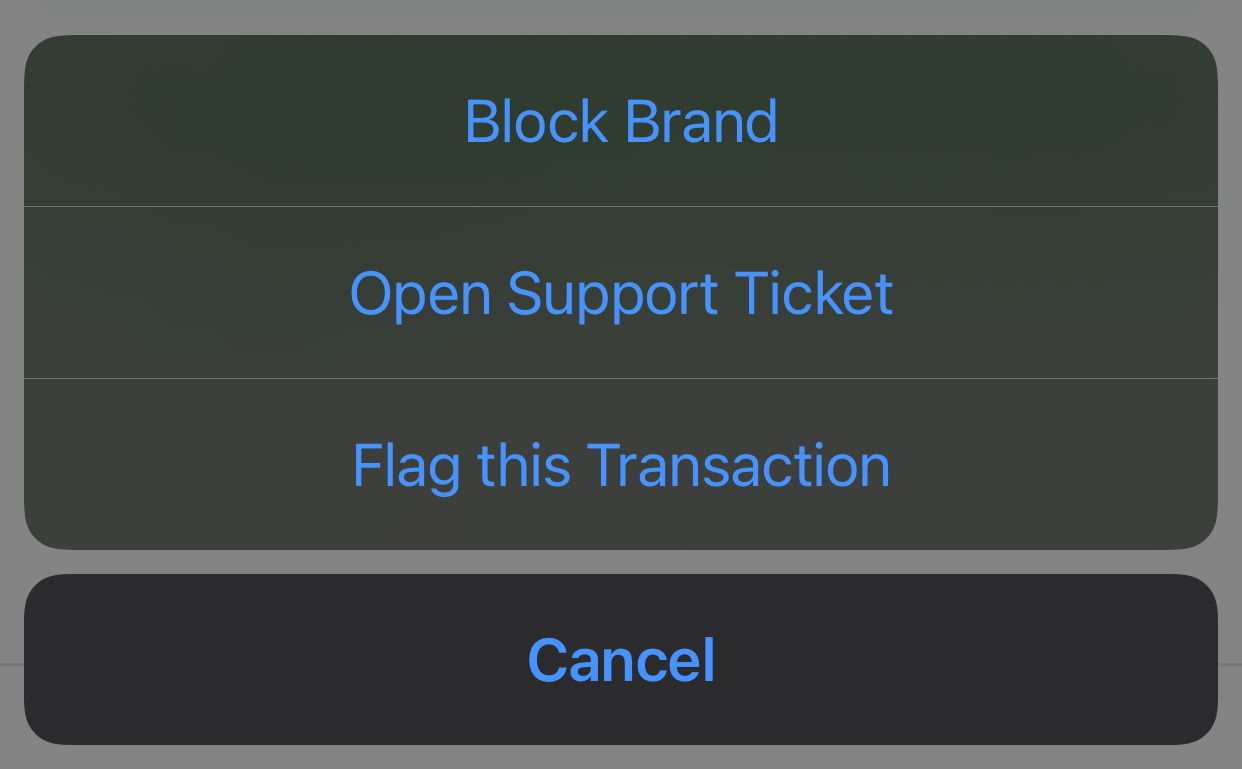

Comments
0 comments
Article is closed for comments.