To apply to a Marketplace offer, click the menu icon in the top right corner of the offer card that appears when you hover over the offer. Within the dropdown menu, click View Details.
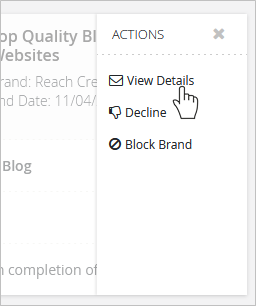
You will then see the full offer details including the campaign goal, compensation, required work, etc. If you agree to the terms of the offer, click Apply to Campaign.
The brand will then review your application and if you qualify, will send you a pitch.
Note: Applying for an offer doesn't guarantee acceptance to a campaign, so never begin work until you accept a pitch from the brand!

Comments
0 comments
Article is closed for comments.