Click the offer menu options icon in the top right corner of the offer card by hovering over the offer and click the Decline button to make it disappear.
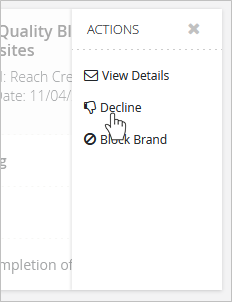
Click the offer menu options icon in the top right corner of the offer card by hovering over the offer and click the Decline button to make it disappear.
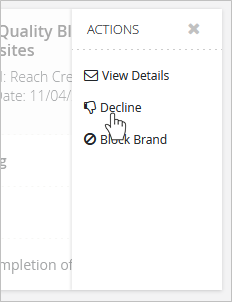
Comments
0 comments
Article is closed for comments.