All Intellifluence members are expected to adhere to our Community Standards.
If you have tried to resolve an issue with a brand within a transaction and aren’t making progress, you have the option of flagging a transaction for review. Always try to resolve the issue with the brand before flagging a transaction. If you decide to flag a transaction, the process is simple: within the message tab of the appropriate transaction, you can click the … icon in the top right corner then click Flag this Transaction.
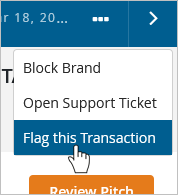
Appropriate reasons for flagging a transaction include, requesting help to get any party to comply with the terms of your agreement, bringing to our attention any party that has acted in a non-professional manner, or bringing to our attention any content that doesn’t comply with our terms and conditions.

Comments
0 comments
Article is closed for comments.