If you want to edit (or remove) an offer you have created, click My Offers on the left menu (or tap My Offers on the bottom menu if you're using the mobile app).
For the web app:
Next, locate the offer and click the menu options in the top right corner of the offer.
From there, you can:
1. View your offer
2. Edit your offer
3. Archive your offer (make the offer inactive and hidden from brands)
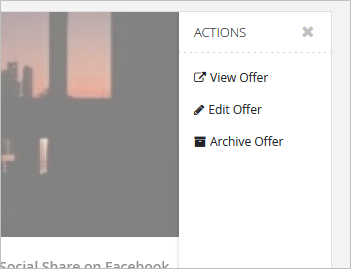
For the mobile app:
Next, locate the offer and tap it. Next, tap the pencil icon ( ![]() ) in the top right corner to edit. If you want to archive, tap the archive icon (
) in the top right corner to edit. If you want to archive, tap the archive icon ( ![]() ).
).

Comments
0 comments
Article is closed for comments.