To access Influencer Offers, click the Discover dropdown on the left menu then click Influencer Offers.
Use Filters to narrow down your search
From here, you will see all of the Influencer Offers available. Click Advanced Filters on the right top menu to narrow down the list of offers based on your criteria.
You can apply Quick Filters such as:
New - Influencers that have recently joined
Favorites - Influencers you have favorited
High Closers - Influencers that complete a high volume of work on our platform
Popular - Influencers who are pitched at a high rate by brands
You can also refine by Offer to filter by network (Instagram, Facebook, blogs, etc.), goal type (social share, social engagement, etc.), categories (outdoors, books, etc.) as well as audience reach parameters and cash compensation parameters.
Lastly, you can refine by Influencer to filter by country, gender, work history (you have worked with, you haven't worked with, you are currently working with), and languages.
View an offer and Pitch
Click on an offer to view the details associated with it, view the influencers details (including full profile) as well as the medium the work will be posted on (i.e. Facebook profile, blog, etc.).
If you decide you want to work with an influencer, specify the network(s) and choose any add-ons (optional) then click Send Pitch.
You will fill in the required work, suggested post method, do's and don'ts and due date. You will see the cost displayed on the right hand side. Click Send Pitch to pitch the influencer.
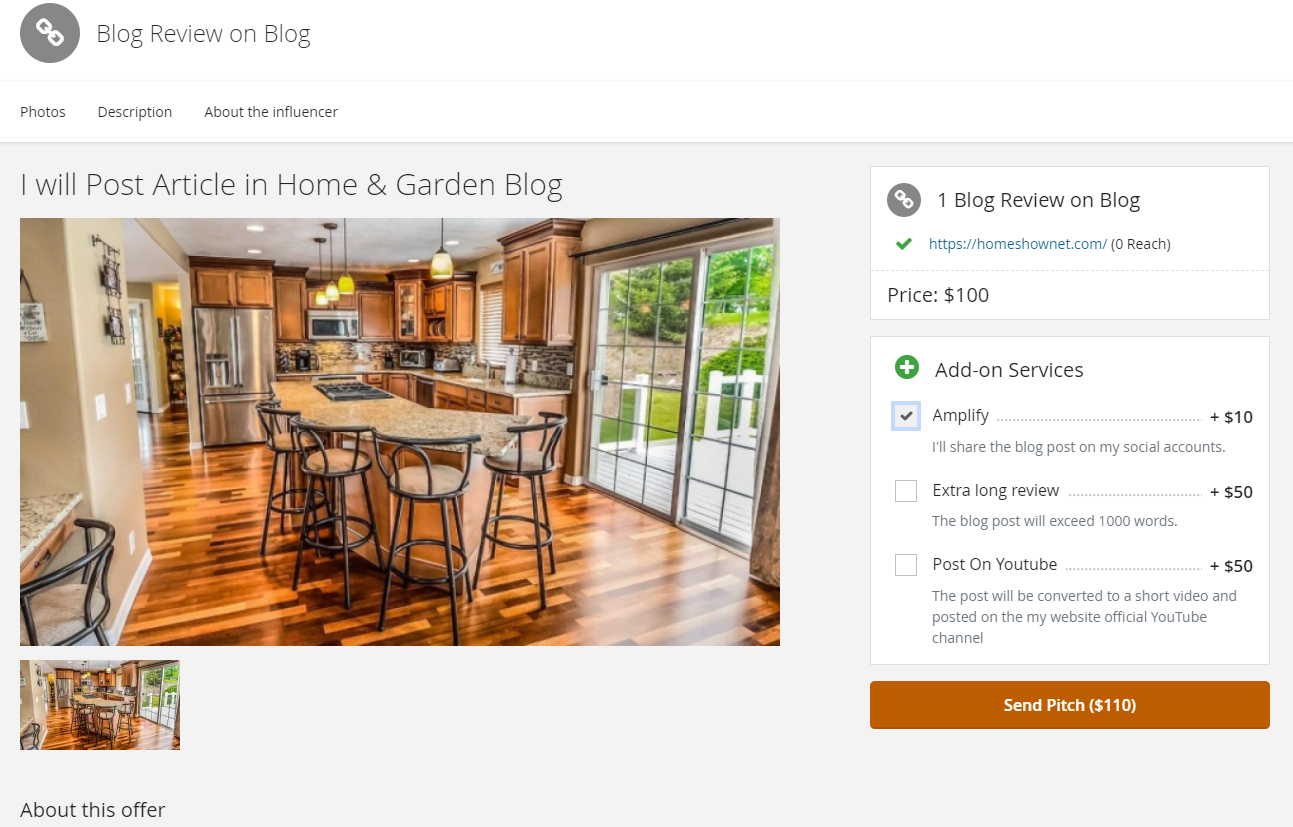
If an influencer declines your initial pitch but is still willing to negotiate, you are able to re-pitch with an amount that meets or exceeds the baseline price set by the influencer. You are unable to pitch a lower cash amount, unless you are electing to remove custom add-ons you included in the initial pitch.
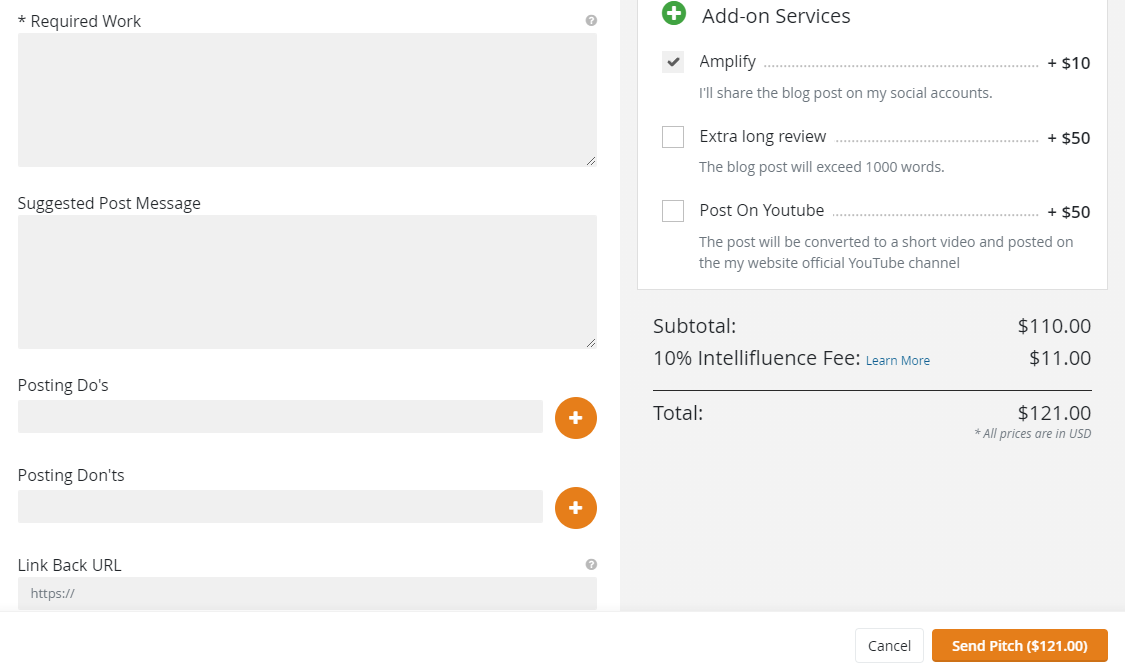
Once an influencer accepts your pitch, you can access the offer by clicking Offers in the left menu.

Comments
0 comments
Article is closed for comments.