You have the ability to view engagement statistics associated with an Influencer by following these steps:
1. Access the Influencer's profile page (you can do this by clicking on their name on their card within Discover)
2. Hover over a specific network to view the following engagement stats:
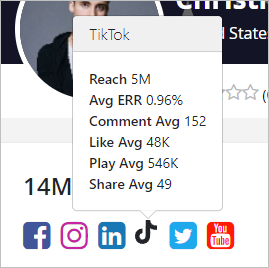
Reach - The total number of followers for this social network
Avg ERR (Engagement Rate by Reach) - The average engagement rate this influencer receives based on their audience reach
Comment Avg - The average amount of comments the influencer's posts/videos receive
Like Avg - The average amount of likes the influencer's posts/videos receive
Play Avg - The average play total the influencer's videos receive (if applicable)
Share Avg - The average number of shares the influencer's posts/videos receive
Note: Certain networks restrict the sharing of engagement data and thus will not be available. Audience reach numbers are updated on a continual basis, approximately every 30 days. Audience reach numbers are subject to change.

Comments
0 comments
Article is closed for comments.