If you need to contact support for some reason, and your issue doesn't warrant flagging the transaction (remember, flagging is limited to situations where one party isn't adhering to the terms of the agreement and you are unable to solve the issue), you can open a support ticket in either of these two ways:
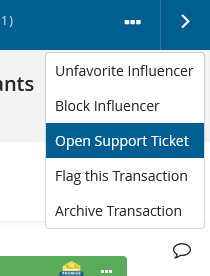
1. Within a transaction message thread, click the options icon in the top right corner then click Open Support Ticket in the dropdown
2. From anywhere in the app, click FAQs in the top right corner of the screen. This will take you to the Intellifluence Knowledge Base (feel free to search for an answer to your question to save time). From here, click Submit a Request.

Comments
0 comments
Article is closed for comments.