Logged in, you can view your current account balance at-a-glance from almost every screen within the system in the top right corner. You can add funds by clicking the Add Funds button.
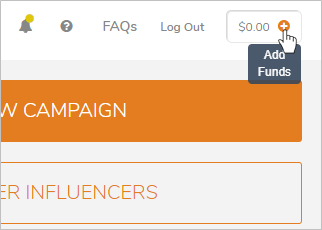
You can also view a more detailed overview of your account balance, including every transaction (you can filter by date and/or transaction status) by clicking your name in the left menu, then clicking Account Balance in the dropdown.

Comments
0 comments
Article is closed for comments.