Brands can view their funds at any time at-a-glance and add funds by clicking the Add Funds button in the top right corner on virtually every screen within the system.
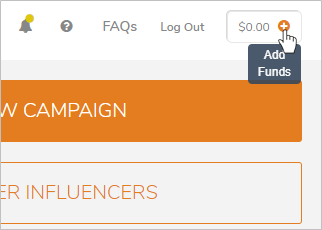
Once you have clicked the Add Funds button, you will be able to add a specific amount from a credit card that is currently on file, or you can add a new credit card then add the funds:
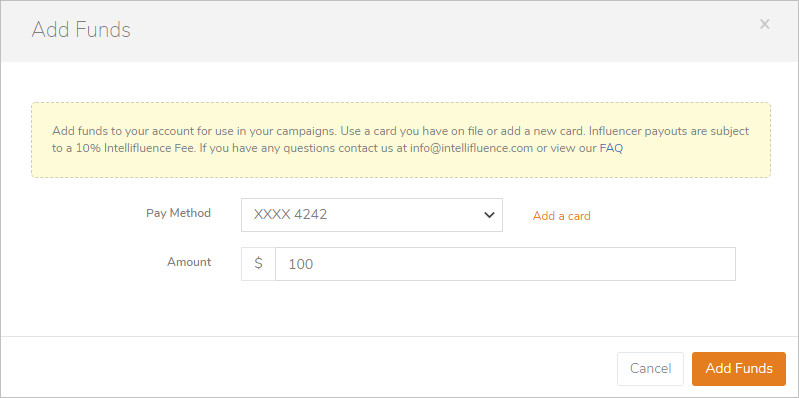
Note: All payment transactions are subject to an Intellifluence Payments transaction fee of 10%.

Comments
0 comments
Article is closed for comments.