Intellifluence Payments enables brands to safely pay Influencers with ease. Here's how Intellifluence Payments works:
1. Brands begin by adding funds to their account via a credit card on file. If there is no credit card specified, a brand can add one at any time.
2. Upon adding funds, a brand can create a campaign to be displayed as a public Marketplace offer and also begin pitching Influencers based on the available funds. Once you send a pitch as a Brand, the dollar amount of the pitch plus the Intellifluence Payments fee is removed from your account balance while the transaction proceeds.
Note: Payments transactions are subject to a 10% Intellifluence transaction fee.
3. Once an Influencer has notified a Brand that their work is complete, the Brand has the opportunity to confirm the work has been completed in a satisfactory manner. At this time, the Brand should mark the transaction as Completed.
Influencers are eligible to receive the payment after 15 days past the transaction completed date. During this period, a Brand is able to ensure the work remains live. If there are any issues, the Brand can flag the transaction and Intellifluence Support will review.
Note: All Payments are protected by the Intellifluence Promise.
To get started using Payments:
1. Brands can add funds by clicking the Add Funds button located in the right corner of the top menu bar (or by accessing the Account Balance screen):
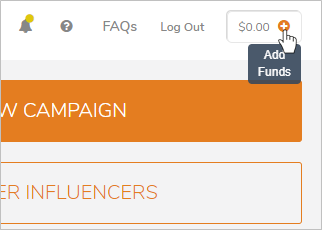
2. Create a campaign and select the compensation details. If you choose Cash or Both, your transaction will utilize Intellifluence Payments.
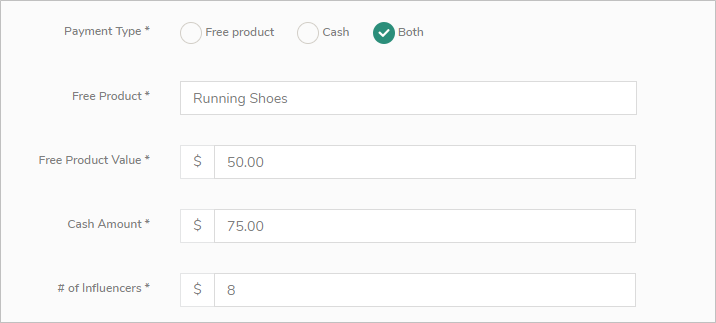
3. If you choose to Pitch Influencers, the compensation information you entered when setting up the campaign will automatically populate in your pitch, along with the 10% Intellifluence Payments transaction fee. You can update compensation amounts at this stage if you want.
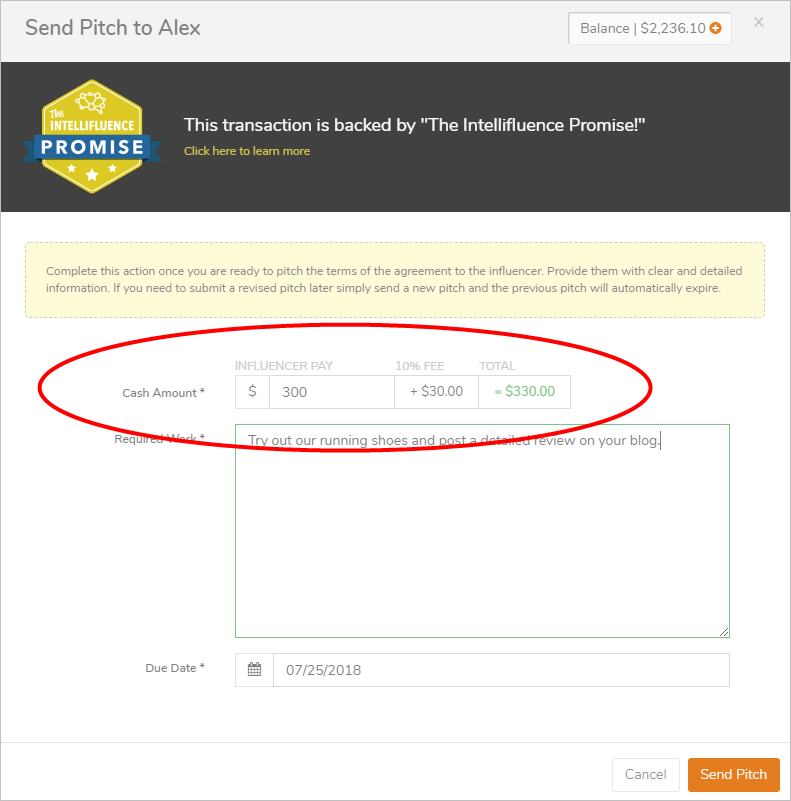
4. Once an Influencer has completed the transaction to your satisfaction, you can mark the transaction as Completed and the funds will be transferred out of your account. There is a 15 day period beginning the day after marking a transaction as completed where you can review the work to ensure it remains active. If there are any issues during this time, Brands can flag the completed transaction and Intellifluence Support will review. If you are happy with the influencer's work, you have the ability to tip the influencer up to 14 days after marking as completed.
Brands can review all transactions, plan subscription and available balance at any time by clicking on their name in the top left corner of the left menu and clicking Account Balance.
Brands can update their payment information at any time by clicking on their name in the top left corner of the left menu and clicking Payment Methods.
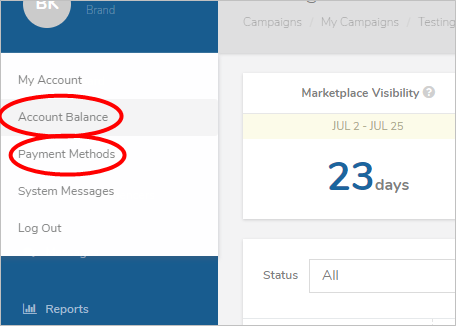
If you cancel a pitch before it's accepted, the funds will immediately be returned to your Intellifluence Payments account balance.

Comments
0 comments
Article is closed for comments.