You can edit your campaign as a brand at any time by clicking the Campaigns link on the left sidebar then clicking the dropdown on the top right of the appropriate campaign card, then click Edit Campaign.
This will bring you to the Edit Campaign screen where you can make all of your changes. Once you are finished, click the Save button.
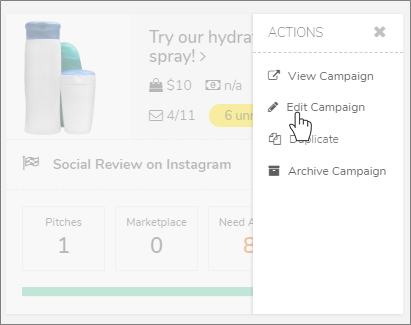
Alternatively, within the campaign you want to edit, click the campaign menu options then click Edit:
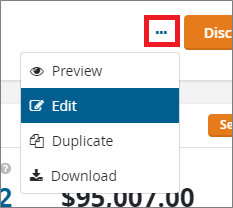
Note: Editing a campaign will only modify the information included in the campaign details and pitch template going forward. No past/current transactions will be affected by any edits.

Comments
0 comments
Article is closed for comments.