Within the edit screen of the campaign, navigate to Marketplace Visibility Options, adjust the Visibility End Date and click Save.
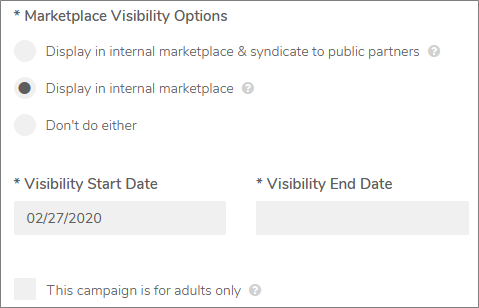
Within the edit screen of the campaign, navigate to Marketplace Visibility Options, adjust the Visibility End Date and click Save.
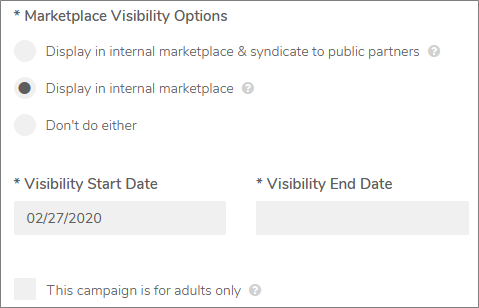
Comments
0 comments
Article is closed for comments.